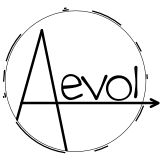Installation
Aevol can run on Linux and MacOS X. Windows users can run it using e.g. a Docker container.
Existing pre-built packages are all outdated, we do not recommend to use them. Instead, we recommend installing from source. We apologize for the inconvenience.
|
|
|
|
TL;DR:
|
|
NB: To speed up the installation, you might use make -j X, where X is the number of threads to attribute to make.
If the installation is interrupted, we recommand deleting the build folder, and starting again from line 4.
As for pre-built packages, official releases of aevol are all outdated. We hence recommend you download the latest commit.
You can do that with the following command:
|
|
Alternatively you can navigate to aevol’s gitlab page and click on the “Download” button next to the “Clone” button. Then, select the “.tar.gz” option.
Open a terminal and cd into the directory where you’ve downloaded the source code. Extract the files and cd into the extracted directory:
|
|
Create a build dir and cd into it:
|
|
Now you’re ready to configure the build. If you want the default build just go for it:
|
|
If you’d like to compile with non-default options enabled/disabled you can tell cmake what you want before invoking make. For example, to build with statistics of the best individual (which makes simulations take more time but allows you early insight), set without-stats to false:
|
|
This will build the aevol libraries and place a bunch of binaries in the build/bin directory. There are actually 3 sets of executables that correspond to 3 flavours of aevol. You can identify which flavour a given binary corresponds to through its prefix:
- aevol_: plain old aevol with 2 bases
- aevol_4b_: aevol with 4 bases (ACGT)
- raevol_: aevol with gene regulation networks
Finally, if you have administration privileges, you can make the Aevol programs available to all users on the computer by typing:
|
|