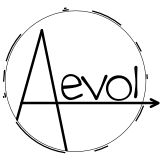Mac OS Installation - Prerequisites
Do not use AppleClang Please note that since AppleClang does not support C++ Concepts (yet ?), it cannot be used to compile Aevol.
We recommend you use the Homebrew package manager to install Aevol’s dependencies. If you don’t have Homebrew yet, please visit https://brew.sh/
brew install cmake git libomp llvm zlibIf you don’t wish to use llvm, you will need to explicitly set the C/C++ compiler (and probably linker flags) when running cmake, e.g.:
cmake -DCMAKE_C_COMPILER=/usr/local/opt/gcc/bin/gcc-14 -DCMAKE_CXX_COMPILER=/usr/local/opt/gcc/bin/g++-14 -DCMAKE_EXE_LINKER_FLAGS=-L/usr/local/opt/gcc/lib/gcc ..